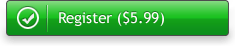Why ScreenMonkey?
Do you have more than one screen saver that you like? Why settle for the same screen saver every time? ScreenMonkey allows you to make full use of all your favorite screen savers. You can even have ScreenMonkey show a new screen saver every few minutes! And best of all, it's FREE!
ScreenMonkey Features
- Works with all screen savers
- Runs on Windows XP/2000 and higher
- Doesn't rely on .NET or any third-party libraries
- Small install - under 730KB